Ticket Details Configuration |
|
Allows Super Admins to add information to the Ticket Details section of a ticket. There are five custom fields which can be edited, and pull information from the End User's information page within Revelation.
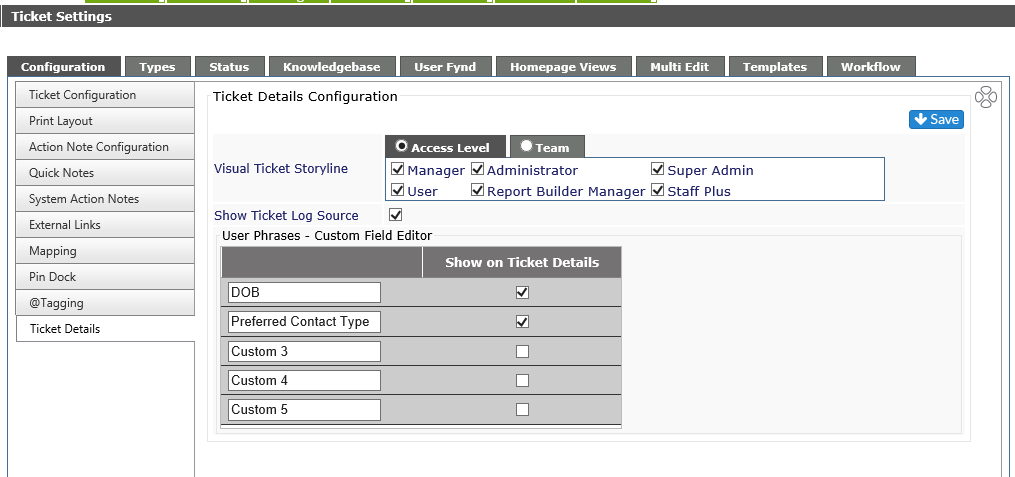
Visual Ticket Storyline: Set by Access Level or Team. Allows selected staff to see Storyline in tickets.
Show Ticket Log Source: When checked, will show, next to the ticket number, how a ticket was logged. Some of the options include:
| Options | Logged Via |
| Direct | Technician |
| Parser | Email Parser |
| SSI | Self Service Interface |
| Bridge | Outlook Bridge |
| Mobile | Mobile App |
| Chat | Chat window |
| Quick Ticket | Quick Ticket on SSI |
User Phrases - Custom Field Editor: To Edit the Field names or add one of the fields to the Ticket Details, click on the Edit button on the top right of the screen. Make your changes and click on the Save button to keep the changes or Cancel to keep the settings as they were.



